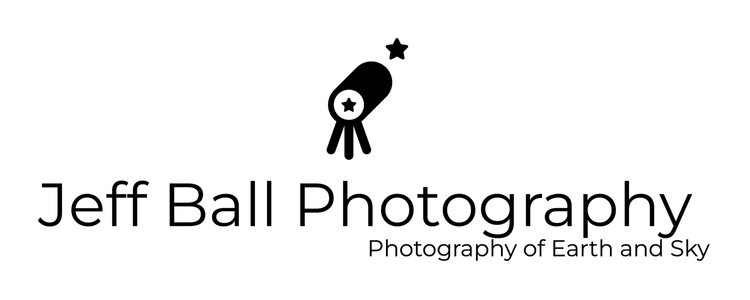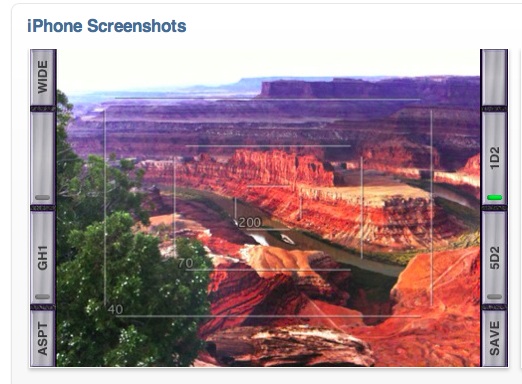Today was a perfect example of what production in Fine Art Photography entails. The image enhancement does not stop at the final digital optimization for the web. I don't simply upload an image to a mass production printer and let them print the image on whatever paper using whatever profile they wish.
Today I spent hours optimizing the "Atlantic Morning" print for an upcoming art show. I was very happy with the image on the screen and the first proof prints looked fine at 8x10 and even the 11x14. Then came the 28x16 attempt and something was definitely lacking. Normally my images expand and become even more alive in larger prints, especially on the Canson Baryta Photographique paper. This particular paper has a luster finish which is more like a glossy than a mat paper.
 Atlantic MorningBut there were some printing irregularities that were showing up as well as the color fidelity just wasn't there. I have seen these printing irregularities before on luster types of paper, in particular with images that have large smooth areas of fairly bright tones. It is mainly a function of the ink simply not going on the luster paper in a uniform fashion and there can be very subtle thick bands. Not like the original banding from the ancient inkjet days, but thick variations in luminosity that can only just barely be picked up by the eye at certain angles. This is a very rare event, but it does happen and fortunately through experience I know how to handle it. So after optimizing and evaluating the print as much as I could for the given luster paper profile, I decided to move onto my classic standby paper, Hahnemuhle Photo Rag.
Atlantic MorningBut there were some printing irregularities that were showing up as well as the color fidelity just wasn't there. I have seen these printing irregularities before on luster types of paper, in particular with images that have large smooth areas of fairly bright tones. It is mainly a function of the ink simply not going on the luster paper in a uniform fashion and there can be very subtle thick bands. Not like the original banding from the ancient inkjet days, but thick variations in luminosity that can only just barely be picked up by the eye at certain angles. This is a very rare event, but it does happen and fortunately through experience I know how to handle it. So after optimizing and evaluating the print as much as I could for the given luster paper profile, I decided to move onto my classic standby paper, Hahnemuhle Photo Rag.
Now moving to a new paper requires reviewing the original image in Photoshop and proofing it utilizing the appropriate paper profile. You may already know this, but there are multiple profiles for just one paper. There are profiles for daylight, tungsten, fluorescent, combined light, high contrast, phatte black...you get the picture. I have, over time, narrowed the profiles and papers down to the two I like the most. For me, it is vital to have at least two paper options, one luster and one photo rag, from which to select. It also goes without saying that the paper should meet all archival standards to guarantee years of enjoyment at the original color fidelity. It is important to have these options as you never really know what paper an image will really sparkle on and you get surprised sometimes like I did today.
Today was a perfect example of what a fine art photographer does. Sweats out the last detail until the image on paper looks the way he/she intended. It is amazing how good this print looks on the photo rag paper. I went from being totally discouraged to being ecstatic with a few minor adjustments to the original file and a switch to a more appropriate paper.
This is part of the value that a fine art photographer creates. I know that it can sometimes be hard to understand that value and my hope is that when you see my fine art prints that it becomes all too obvious that this is something more than just a file that was printed by a mass production print house.
Thanks so much for your support of Jeff Ball Photography and have a great day.